
👋 들어가기 전
iOS 프로젝트의 CI/CD를 도와주는 대표적인 tool인 Fastlane의 사용법을
이번 포스팅부터 차례대로 알아보자.
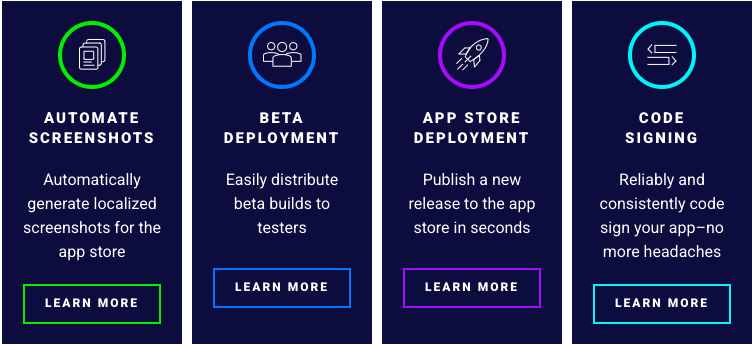
Fastlane의 위와 같은 대표적인 기능을 재공한다고한다.
- 자동 스크린샷
- 베타 배포
- 자동 배포
- 코드 사이닝
이번 포스팅은 설치와 간단한 테스트팅 기능을 이용해보자.
✊ 세팅
설치
brew install fastlane # 설치
fastlane env # 버전 및 환경설정 확인초기화
fastlane init
초기화가 끝나면 아래와 같이 fastlane/ 폴더안에 2개의 파일이 생긴다.

Appfile
공통 설정을 명시하는 파일
- 애플 개발 계정
- 앱 ID
- 팀 ID
- ...
Fastfile
CI / CD 파이프라인을 정의하는 핵심파일
- 빌드
- 테스트
- 배포
- ...
🧪 테스트
이전에 gitAction으로 작성했던걸 그대로 옮겨보자.
# test.yml
name: Test-CI
on:
# Define Action Event
push:
branches: [ main ]
pull_request:
branches: [ main ]
jobs:
build:
runs-on: macos-15
steps:
- uses: actions/checkout@v4
- name: start test
run: |
run: |
echo "Start Xcode Build"
xcodebuild clean \
-project CI-CD-Practice.xcodeproj \
-scheme CI-CD-Practice \
-destination 'platform=iOS Simulator,name=iPhone 16,OS=18.0' \
test
# Fastfile
default_platform(:ios)
platform :ios do
desc "tests lane"
lane :tests do # name of lane
run_tests(
devices: ["iPhone 16"],
scheme: "CI-CD-Practice-Test")
end
end
이렇게 test관련 lane을 만들고 아래 명령어 입력하면 끝
fastlane tests출처
Running Tests - fastlane docs
New to fastlane? Click here to open the installation & setup instructions first xcode-select --install # Using RubyGems sudo gem install fastlane -NV # Alternatively using Homebrew brew install fastlane fastlane init More Details Running iOS tests using fa
docs.fastlane.tools
scan - fastlane docs
Returns Outputs hash of results with the following keys: :number_of_tests, :number_of_failures, :number_of_retries, :number_of_tests_excluding_retries, :number_of_failures_excluding_retries
docs.fastlane.tools
'CI-CD' 카테고리의 다른 글
| OpenAPI 자동화 (0) | 2025.10.09 |
|---|---|
| Fastlane (2) 출시 및 배포 (0) | 2025.02.13 |
| xcodebuild (0) | 2025.02.12 |